# Installation
# Requirement
- System: CentOS / RedHat 5.4+, 32-bit or 64 bit system. CentOS 6.2 64 bit or above is recommended.
- Memory: minimum 30MB memory.
- 请使用现代浏览器访问面板(IE8+、Firefox 14+、Chrome 21+),推荐使用 Chrome。
# Installation steps
使用 SSH 连接工具,如 PuTTY、XShell、SecureCRT 等,连接到您的 Linux 服务器。
执行以下命令开始安装:
Download the installation script from GitHub (opens new window)
wget https://raw.githubusercontent.com/inpanel/inpanel/master/install.py
Download the installation script from Gitee (opens new window)
wget https://gitee.com/inpanel/inpanel/raw/master/install.py
Perform installation
python install.py
如下图所示:
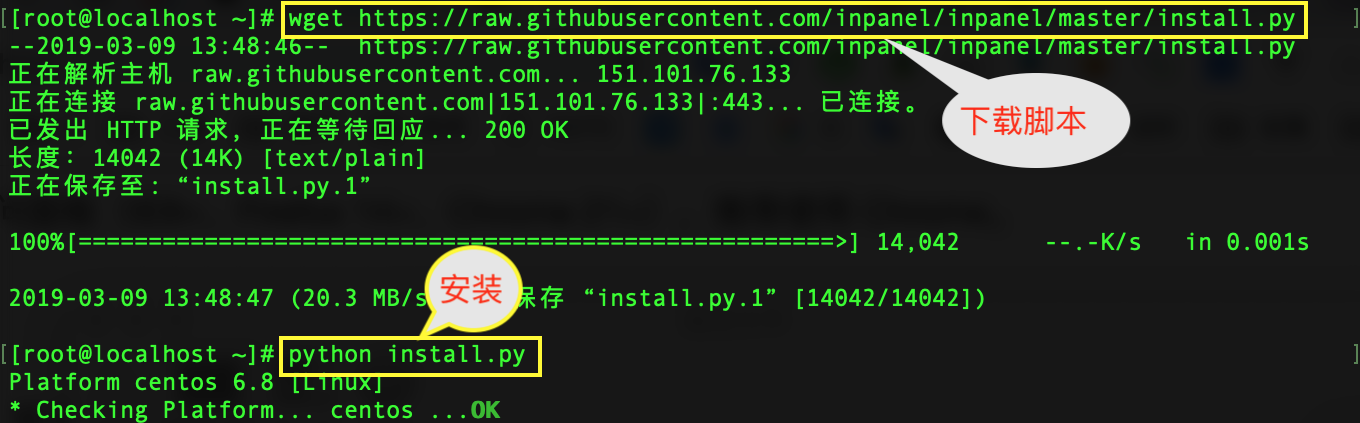
安装完成后请设置管理员用户名和密码,如果直接回车,则使用默认的用户名 admin 和密码 admin 。
设置完后,打开给定的链接地址即可访问您的 InPanel 面板。
如下图所示:
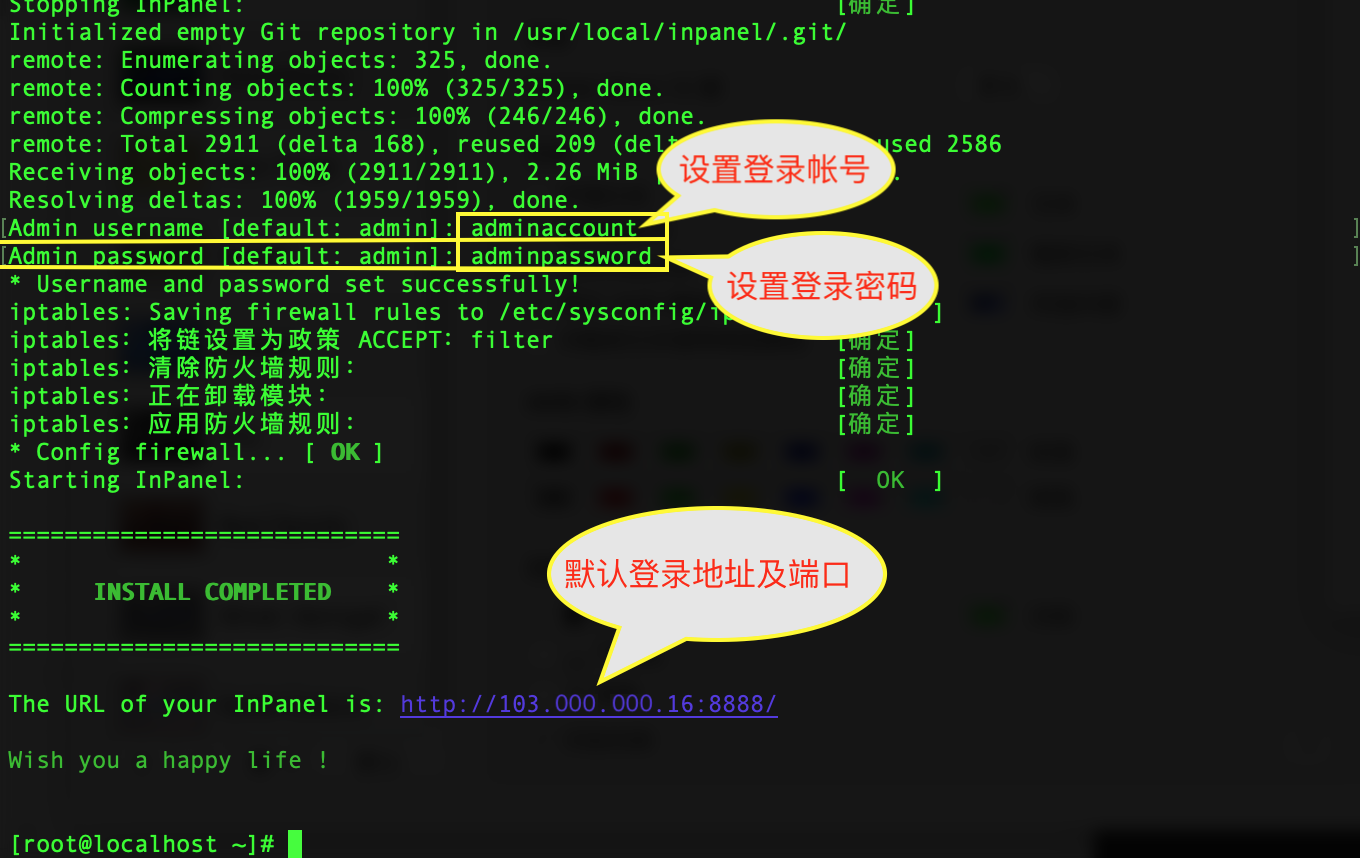
# Installation of development version
wget https://raw.githubusercontent.com/inpanel/inpanel/dev/install.py
python install.py --dev
# Others
请查看 使用手册。
